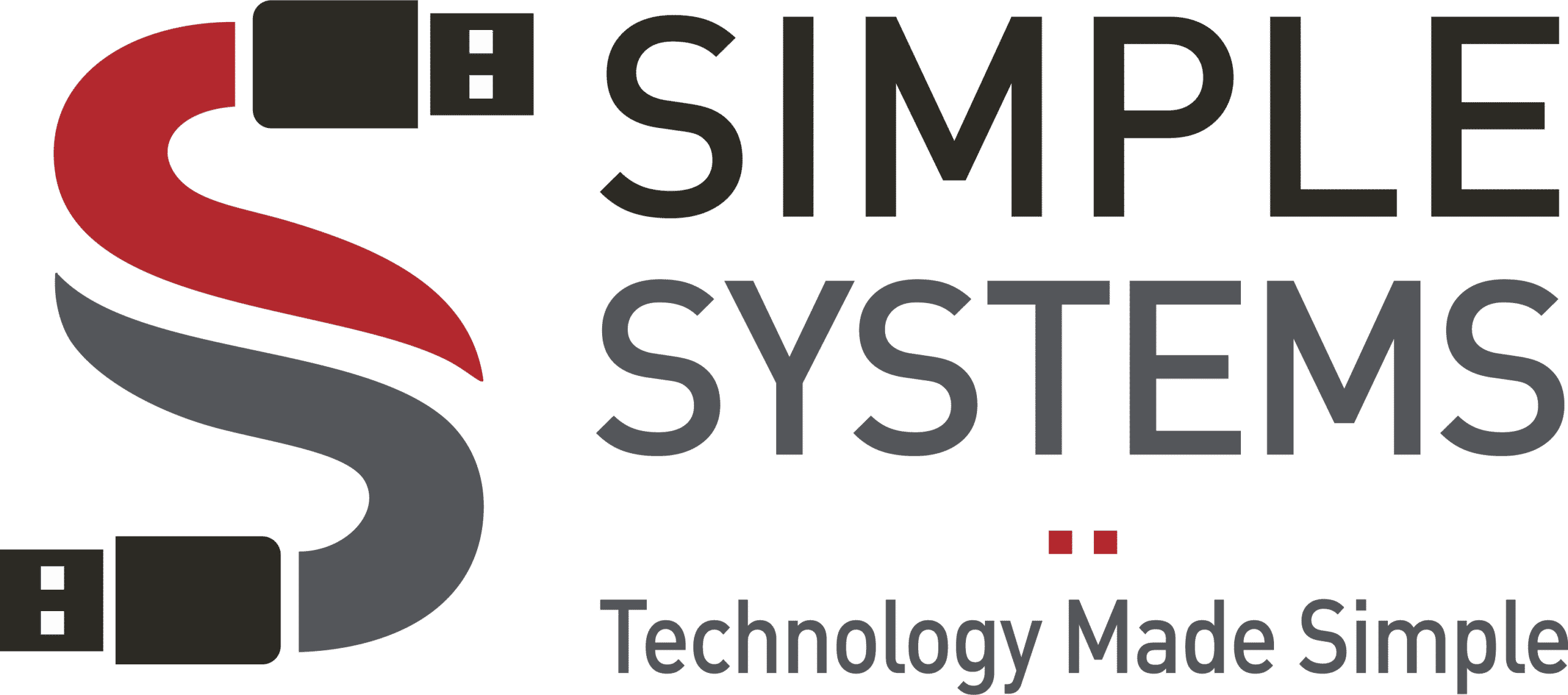Let’s be honest—when most of us see that little notification about needing an update on our computer, we ignore it. It can be annoying to wait for the installation to be completed, and then completely restart your computer for the update to finish. It takes up so much time! What does it even do?
Well, we can answer that for you. A software update is essential for performance, security and functionality. Outdated software traces back to 38% of cybersecurity attacks. With that being said, let’s dive deeper into the importance of these patches.
Why is it So Important to Be Up-to-Date?
Software updates are patches that developers create to fix bugs, optimize performance, and add features. They also have the power to protect you from any security risks that exist with the current version of your software.
You can think of it as getting a regular check-up for your car. If you don’t maintain it by regularly taking it to a professional or giving it a tune-up, your experience won’t be as smooth and you’re opening yourself up to a whole slew of future problems.
Updates play a crucial role in ensuring your systems run smoothly. No one wants to boot up their computer only for it to constantly freeze up and take forever to open websites—a software update will make sure that your performance is optimized.
The Risks of Ignoring an Update
If the developer of your software has caught on to a bug in their security system, cybercriminals likely have, too. Behind the scenes, that company is racing to fix it through an update faster than others can hack it. The longer you wait to update your software, the more likely it is that you’ll experience a cyberattack that could have been prevented.
Here are some other risks you take by ignoring that update window:
Compatibility Issues
Consistently sidestepping software updates can lead to your device becoming obsolete. Developers don’t just release updates to fix bugs—they also improve compatibility with new technologies.
Ignoring that update notification might be tempting, but the result? Glitches, crashes, and general instability that will make your computer or smartphone unable to support newer applications.
Deteriorating Performance
These updates are designed to optimize performance. So, the longer you ignore them, the more your computer will begin to suffer. It might start out as a few minor hiccups here and there, but these can quickly become major issues like a slow response time when loading programs and websites.
Missing Out on New Features
Software updates often include new features that can enhance your experience. If you keep ignoring the update window, then you’ll be missing out on great additions. It would be like wearing the first set of glasses you bought and never going to the eye doctor—they might still be useful, but there are way better options for you out there!
Security Breaches Happen All the Time Because of Software Issues
One recent spyware attack on Apple targeted a huge range of individuals including journalists, business moguls, and political figures. In response to this, Apple, known for their strong stance on user privacy and data protection, has developed and implemented security patches that iPhone users can benefit from.
These security updates are designed to nullify the threats posed by such spyware, which further secures users’ data and privacy. Apple advised iPhone users to update their devices regularly and use the latest versions of iOS, as these often include up-to-date security fixes.
A Balancing Act: Choosing When to Update
Maybe you’re in the middle of writing an important email when you get the notification to update your browser, and you don’t want to lose your train of thought. Not to worry—there are strategies you can use to decide when to apply updates, including:
- Scheduling Downtime: You can update your software after your work hours, during lunch breaks, or when you are least likely to use your device.
- Prioritize Based on Importance: Not all updates are equally crucial. Security updates, for instance, should take precedence over others because they directly impact the safety of your data.
- Combine Updates: If you use multiple pieces of software from the same provider, look for opportunities to combine updates.
- Set Up Automatic Updates: Many software programs offer the option to install updates automatically, usually at a time when the device is idle.
Don’t forget to back up your data before a major software update. There is a possibility that a new one has some bugs that haven’t been worked out yet—having a backup to use can help avoid any loss of data.
Want to Offload Your Security Responsibilities to Professionals?
Simple Systems can provide Compliance as a Service (CaaS) to make sure the frustration of staying up-to-date doesn’t affect your productivity. We will personalize solutions for your business and ensure automatic updates so that your security is safe and sound. Contact us today for a quote!