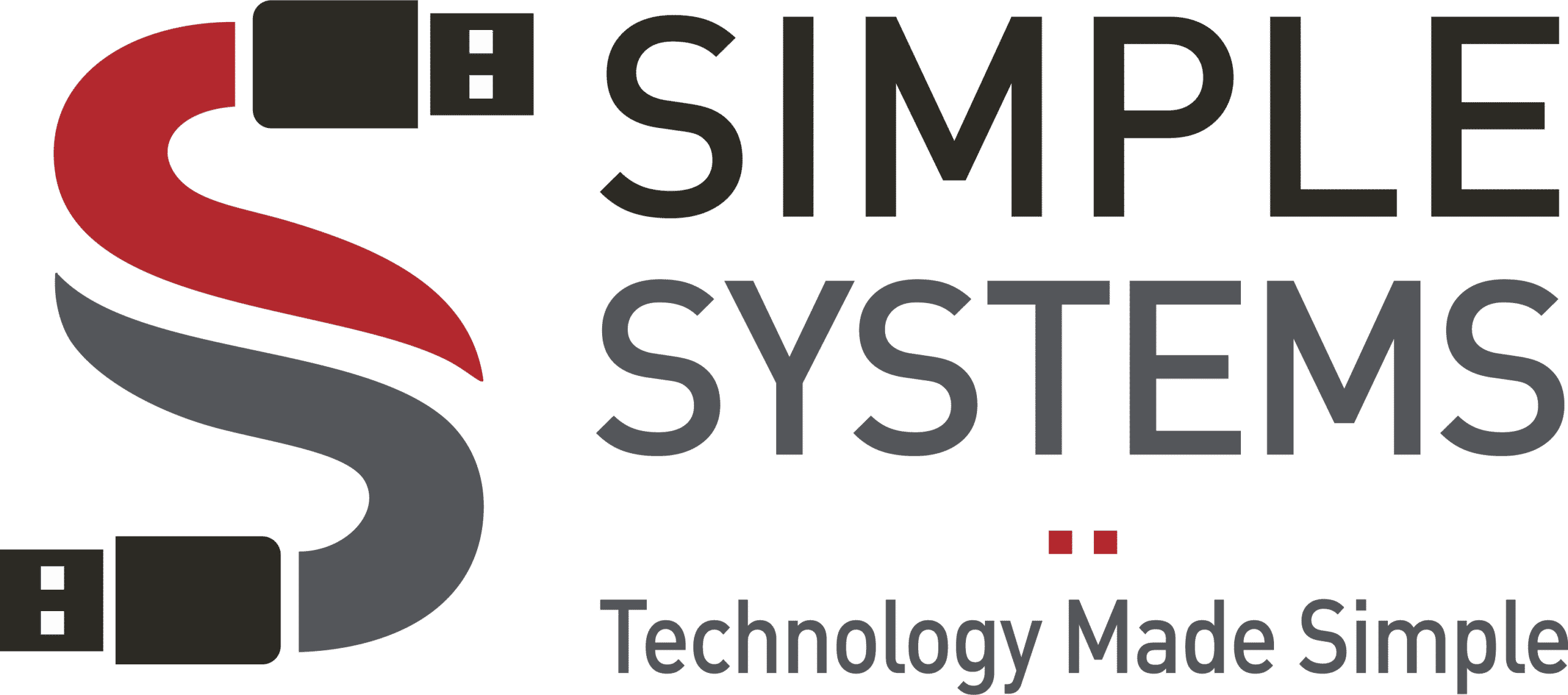Have you ever typed up an email with confidential information and hesitated to click send? Without security measures, anyone who gains access to that email could obtain sensitive content including financial data, personal identification numbers, or sensitive business documents.
That is why email security is so important. Last year, the total number of ransomware attacks—a common threat initiated through insecure emails—surged by 13%. It’s crucial to take the necessary steps to protect the sensitive data your emails may contain.
One way to safeguard your emails is by using encrypted email services. This article will give you three different methods of how to send an encrypted email, each built into the Microsoft 365 messaging software called Outlook.
What is Email Encryption, and Why is it Important?
Email encryption is the process of converting plain text messages (or normal emails) into ciphered text to protect them from unauthorized access. Just like locking the door to an office with important documents, encryption locks digital emails from prying eyes. It scrambles the text in such a way that only authorized readers with the decryption key can understand its content.
Encrypting an email becomes necessary whenever you are dealing with sensitive data that needs protection from unauthorized access. Businesses and individuals alike need to protect sensitive information like financial statements, personal details, or confidential business plans. That’s why we’re here to help you understand how to send an encrypted email.
Method 1: How to Encrypt Your Outlook Email with S/MIME
If you’re unfamiliar with S/MIME, it’s an email security protocol that stands for Secure/Multipurpose Internet Mail Extensions. It uses both public and private encryption keys to secure the content of outgoing emails. This encryption standard is fully supported by Outlook, so if you’ve been sent an S/MIME certificate, this is the option you’ll want to use:
- Go to the File menu, where you’ll find Options. Select the Trust Center, then click on Trust Center Settings.
- Select Email Security from the left sidebar menu.
- Look for the Encrypted email section and click Settings.
- You’ll find an option to choose a certificate under Certificates and Algorithms. Find and select your S/MIME certificate.
- Hit Ok.
- Type up your email and hit Send.
Method 2: Encrypt with Microsoft 365 Message Encryption
This method is built into Outlook so you can encrypt your email easily. Here’s the easiest way to understand how to send an encrypted email in Outlook.
- Open up a new message.
- Click the Options menu.
- Hit “Encrypt”, then look through the encryption options and choose the restrictions you want to use.
- Examples: Encrypt-Only or Do Not Forward.
Method 3: Encrypt All Outgoing Messages
Using this method, you can send all emails knowing they’ll be encrypted every time, but first you’ll need to make sure that your recipients have your digital ID—otherwise, they won’t be able to decode or view any emails you send them.
- Click the File menu.
- Hit Options at the bottom, then open up the Trust Center and Trust Center Settings.
- On the Email Security tab, under Encrypted email, select the Encrypt contents and attachments for outgoing messages check box.
- To change additional settings, such as choosing a specific certificate to use, click Settings.
Get the Full Security Benefits of Microsoft365 With Simple Systems
Using encryption and knowing how to send an encrypted email in Outlook are essential steps to secure your company’s sensitive data. While there is no foolproof method of protection against cybercrime, encrypting your emails can go a long way in safeguarding your information.
For even more comprehensive email security and other cybersecurity solutions, consider leveraging Microsoft 365 with Simple Systems. Our team of experts can help you set up and manage your Microsoft 365 services to ensure the highest level of security for all your sensitive data. Contact us to start protecting your business today.