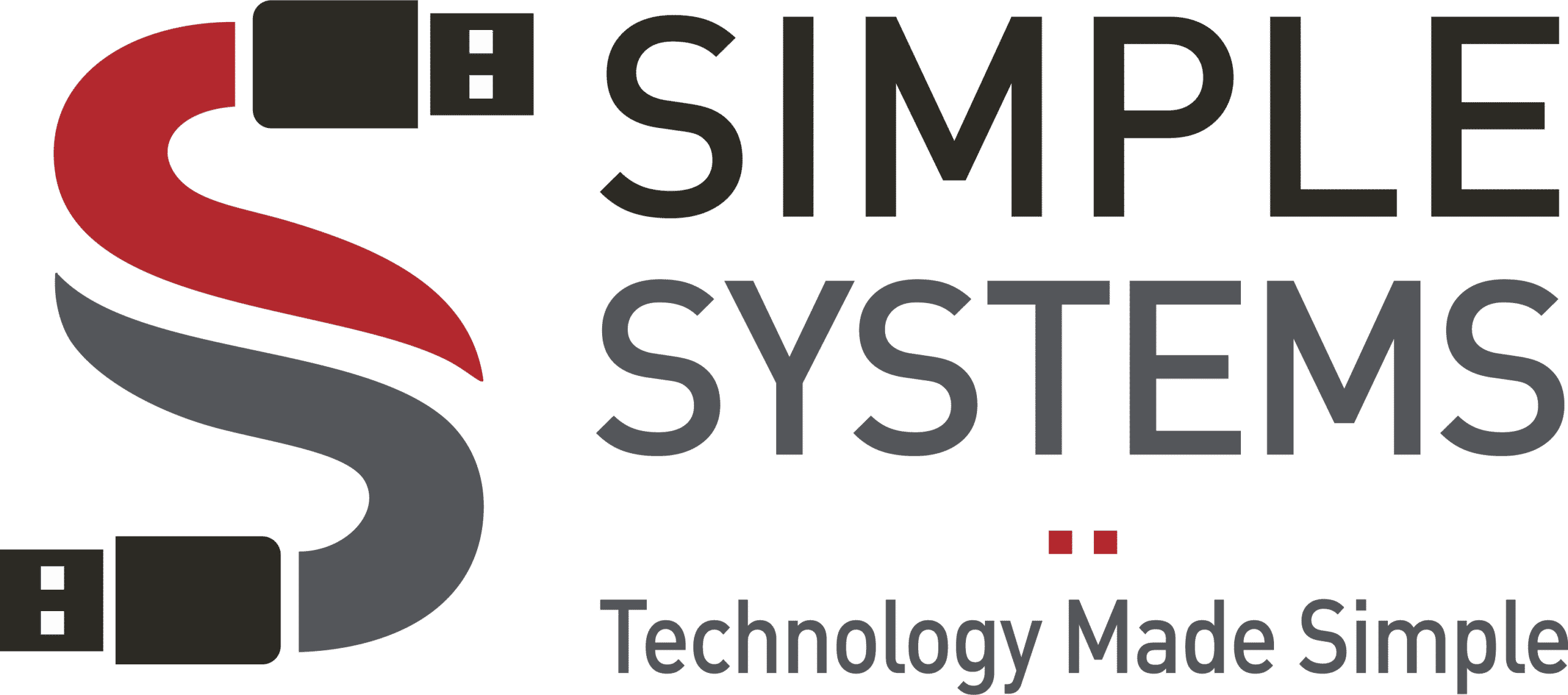With the rise of virtual communication tools, companies can now offer their employees the flexibility to work from anywhere in the world. However, while remote work provides numerous benefits, it also brings its own set of challenges.
By implementing effective IT services and support strategies, you can optimize the productivity of your remote workforce and empower them to achieve remarkable success.
Collaboration Tools for Seamless Communication
Without face-to-face interactions or IT service and support, it’s easy to misunderstand messages and lose track of important information. That’s where collaboration tools come in handy.
Video Conferencing Platforms
Video conferencing platforms like Zoom and Microsoft Teams provide virtual teams with face-to-face meetings from anywhere. These tools allow for real-time communication, screen sharing, and audience interaction, which makes it easier to discuss ideas and collaborate on projects.
For effective virtual meetings, it’s a good idea to follow practices like the following:
- Test your audio and video before the meeting to avoid technical issues.
- Have an agenda prepared beforehand so everyone knows what will be discussed.
- Encourage active participation from all team members by inviting them to share their thoughts and ideas.
Instant Messaging and Chat Applications
Instant messaging and chat applications like Slack and Microsoft Teams allow for real-time messaging and file sharing—all within one application. With the ability to create different channels for specific projects or groups, these apps help keep conversations organized and easily accessible while enhancing team collaboration.
Virtual Workspace Organization and Ergonomics
While working remotely, maintaining a well-organized virtual workspace is crucial for productivity. Here are some tips to optimize your remote workers’ virtual workspaces:
Digital Workspace Platforms
Use tools like Microsoft 365 or Google Workspace to organize all virtual documents, calendars, and tasks in one location. These platforms streamline document collaboration and file management—plus, they allow multiple users to work on the same document simultaneously.
Ergonomic Considerations for Remote Workstations
Remote workers often have to make do with makeshift workstations, which can negatively impact their physical health and productivity. Encouraging them to invest in ergonomic office chairs and the following practices to help prevent issues like back pain:
- Take breaks throughout the day
- Stretch regularly
- Adjust their posture frequently
5 Cybersecurity Measures for Remote Productivity
With the increase in remote work, there has also been a rise in cybersecurity threats. To ensure that your team’s productivity is not compromised by cyberattacks, it’s crucial to implement the following measures by using an IT service and support team:
1. Virtual Private Networks (VPNs)
VPNs create a secure connection between an employee’s device and the company’s network, preventing hackers from accessing sensitive information.
2. Multi-Factor Authentication (MFA)
Using MFA adds an extra layer of security to access business accounts by requiring users to enter a code or answer a security question after entering their password.
3. Training and Skill Development for Virtual Collaboration Tools
Providing your team with training and resources on how to safely use virtual collaboration tools can prevent accidental data breaches or security vulnerabilities.
4 . Providing Training on Virtual Tools
From secure file sharing to password management, remote workers need to understand the security features of virtual tools and how to use them effectively.
5. Fostering Digital Literacy and Remote Etiquette
Remote workers should be trained on how to identify and avoid potential cyber threats. They should also understand the importance of following security protocols and practicing good digital etiquette while working remotely.
By implementing these strategies and utilizing IT service and support, remote workers can achieve success and contribute to the overall productivity of their team.
Partner With Simple Systems for Effective IT Services and Support
At Simple Systems, we offer a range of IT services and support solutions to help optimize your virtual workspace and empower your remote workforce. From cybersecurity measures to collaboration tools, we have the expertise to elevate your team’s productivity. Contact us today to learn more!