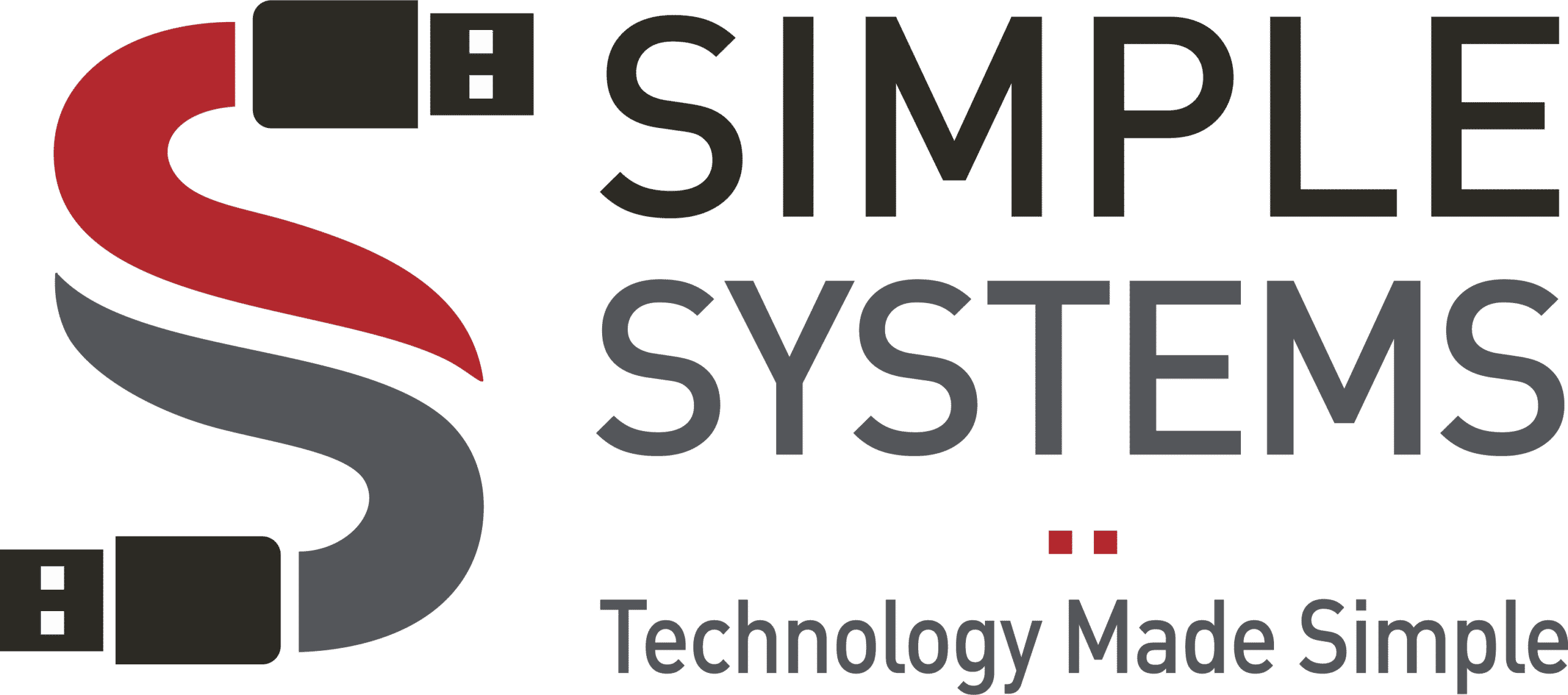Phishing attacks are one of the most prevalent threats to information security, both for individuals and businesses. Hackers are using email, social media, phone calls, and any other sort of communication they can to steal valuable data, whether it’s access to passwords, credit cards, or other sensitive information. Businesses, of course, are a particularly popular target.
What is Phishing?
Phishing is a technique used by scammers to try and gather your personal information. This could be your email address, password, or credit card number. They do this by sending you an email or text that looks like it’s from a legitimate company, like your bank or PayPal.
The email or text will ask you to click on a link or provide your personal information. But when you do, you’re actually giving the hacker access to your account.
How Can I Recognize Phishing?
Phishing attacks can be difficult to spot, because they often look like legitimate emails or texts from companies you trust. But there are some things you can look for that may indicate that an email or text is a phishing attempt:
- The sender’s email address or phone number doesn’t match the company they’re pretending to be
- The message contains misspellings or grammatical errors
- You weren’t expecting the message – for example, you don’t usually get emails from your bank asking you to update your account information
- The message asks you to click on a link or provide your personal informatio-n never do this!
If you spot any of these red flags, be very careful about responding to the message. If you’re not sure whether an email or text is legitimate, try contacting the company directly to see if they sent it. And always remember: never click on a link or provide your personal information in response to an unsolicited email or text message.
How Can I Prevent Phishing?
There are a few things you can do to help protect you and your business from phishing scams:
- Never provide your personal information in an email.
- Be careful about the links in emails. If you’re not sure if an email is legitimate, don’t click on any of the links.
- Make sure your anti-virus software is up-to-date.
- Only shop on websites that you trust. Look for the padlock symbol in the address bar to make sure the site is secure.
- Create strong passwords and don’t use the same password for multiple accounts.
- Be careful about what you post on social media. scammers can use information from your profile to create a phishing email that looks more legitimate.
- Train your employees on how to spot a phishing attack.
- Create a policy that requires employees to use strong passwords and to never share them with anyone.
What Should I Do If I Think I’m Being Phished?
If you think you’re being phished, there are a few things you can do:
- Do not reply to the email or click on any links
- Delete the email and mark it as spam
- Change your passwords
- Notify a manager or technician of the attempt to ensure all employees are aware
Looking for Better IT Security?
Phishing attacks are one of the most common and dangerous types of cybercrime. But by being aware of the signs of a phishing attack and taking steps to protect yourself and your business, you can help reduce your risk of becoming a victim.
If you’re looking for a more comprehensive solution to protect your business from cybercrime, consider partnering with an IT security company like Simple Systems. A good security company will have the tools and expertise to help keep your business safe from phishing and other forms of malware and ransomware.