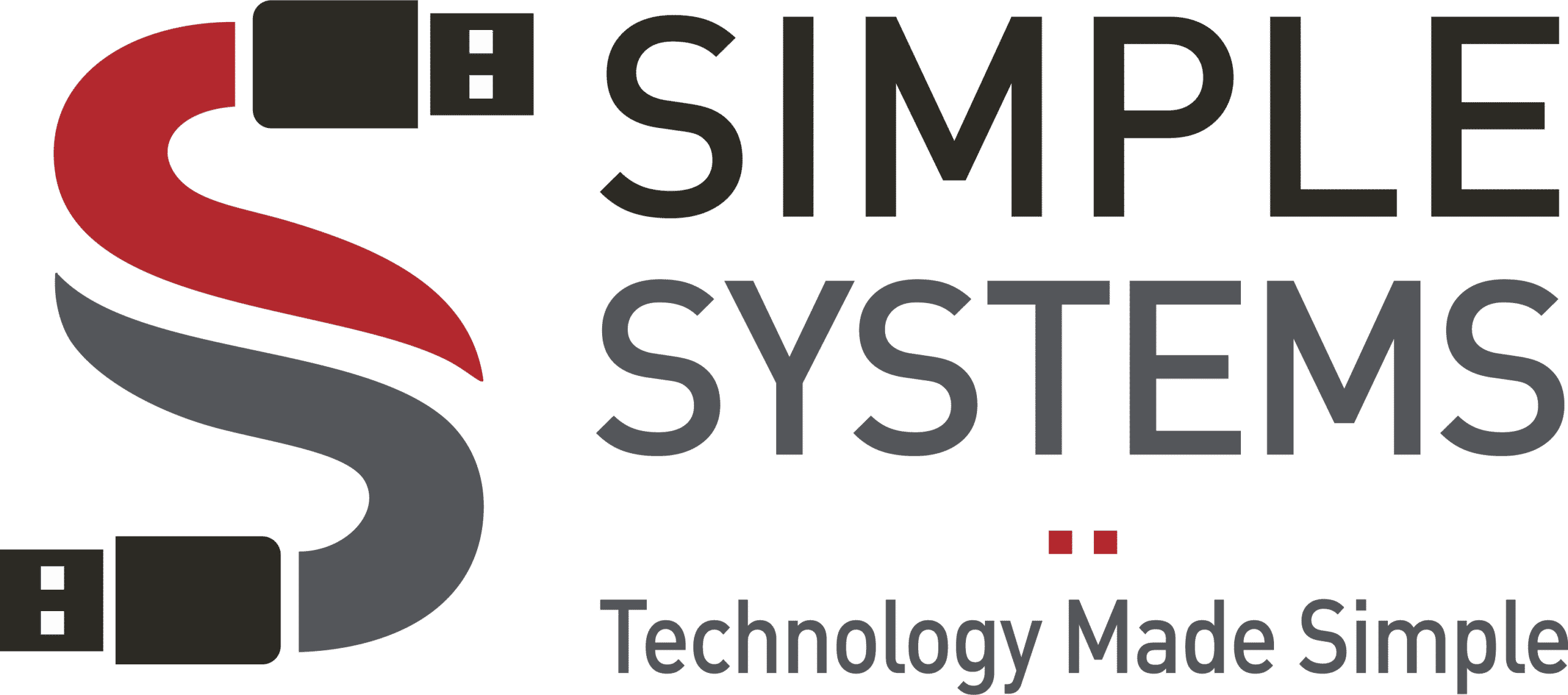As companies continue to offer remote work opportunities, businesses everywhere are embracing virtual desktops. According to GlobeNewswire, the “Global Virtual Desktop Infrastructure Market size & share revenue is expected to grow from USD 12.65 Billion in 2020 to USD 33.42 Billion by 2028.”
With virtual desktops becoming increasingly popular, it’s no wonder why businesses in Utah are turning to this technology to save money and increase efficiency. Virtual desktops provide a range of benefits and can help reduce costs for Utah businesses—but how?
In this article, we’ll explore some of the ways in which embracing virtual desks can benefit your business financially and operationally.
What Are Virtual Desktops?
Virtual desktops allow users to access an entire virtual computer system from any device with an internet connection. This means that employees can work remotely without having to install software or hardware on their devices, allowing them to be more productive wherever they are. Desktop virtualization also provides high levels of security and flexibility, allowing companies to easily switch between different operating systems or adjust their software to fit the needs of their staff.
How Can Utah Businesses Adapt to Embracing Virtual Desktops?
Businesses in Utah can easily adapt to virtual desktops by utilizing cloud computing services. Cloud computing allows companies to access these desktops from anywhere, with minimal setup costs. This is ideal for businesses with multiple locations; staff members in different locations can access the same virtual desktop and collaborate on tasks together.
The Benefits of Using Virtual Desktops
Virtual desktops provide unparalleled cost savings for businesses because they eliminate the need for physical hardware and additional software licenses. These solutions offer a broad range of benefits that make them an ideal choice for organizations looking to reduce costs while still providing their employees with access to essential resources. These benefits include:
1. Workspace Flexibility
With virtual desktops, employees can access their workspace from any device connected to the internet. This allows businesses to provide members of their teams with the flexibility they need while reducing travel costs and ensuring remote employees have everything they need to remain productive.
2. Boost Team Productivity
Businesses can quickly and easily update virtual machines. Quick updates make it easier to keep virtual desktops up-to-date with the latest security patches and software updates, which increases employee efficiency.
3. Decreased Security Risks
Virtual desktops offer increased levels of security compared to physical machines because these desktops are located on a secure cloud platform that can’t be compromised. This reduces the risk of data loss or theft and ensures businesses remain compliant with industry regulations.
4. Cost Reduction for Licensing and Infrastructure
Since virtual desktops don’t require physical hardware, businesses can reduce their IT costs and eliminate the need for additional software licenses. Additionally, these desktops allow businesses to reduce IT maintenance costs by eliminating the need to manage hardware and software on individual devices.
5. Simplifying IT Management
Virtual desktops make it easy for IT professionals to manage virtual machines. Since these desktops are located on a single platform, IT teams can quickly deploy virtual machines and monitor them from a single interface. This simplifies IT management and reduces the need for additional support staff.
6. Scalability – Grow With You
By leveraging virtual desktops, organizations can effortlessly adjust their computing power to meet their needs. With quick and easy scaling options, businesses can rapidly add or remove any number of virtual machines in order to keep up with current trends and business requirements.
7. Better Disaster Recovery and Protection Against Outages
Businesses can utilize virtual desktops for improved disaster recovery and protection against outages. These desktops allow businesses to quickly move data from one virtual machine to another, enabling them to recover from any type of outage or disaster.
8. Centralized Troubleshooting and Support
Virtual desktops also allow IT teams to quickly diagnose and troubleshoot technical issues from a centralized location. This reduces the amount of time it takes for problems to be solved, and helps ensure virtual machines operate at peak performance levels.
Interested in Virtual Desktops? Get Help with Simple Systems
Do you want to learn if virtual desktops are the right fit for your business? Simple Systems can help. Our experienced team of professionals will work with you to understand your needs and goals and identify whether these desktops are the best solution for achieving them.
We have a deep understanding of virtual desktop solutions and how they can benefit businesses of all sizes, so you can trust us to provide the advice and support you need. Contact our team today to learn more about virtual desktops and how they can help your organization.