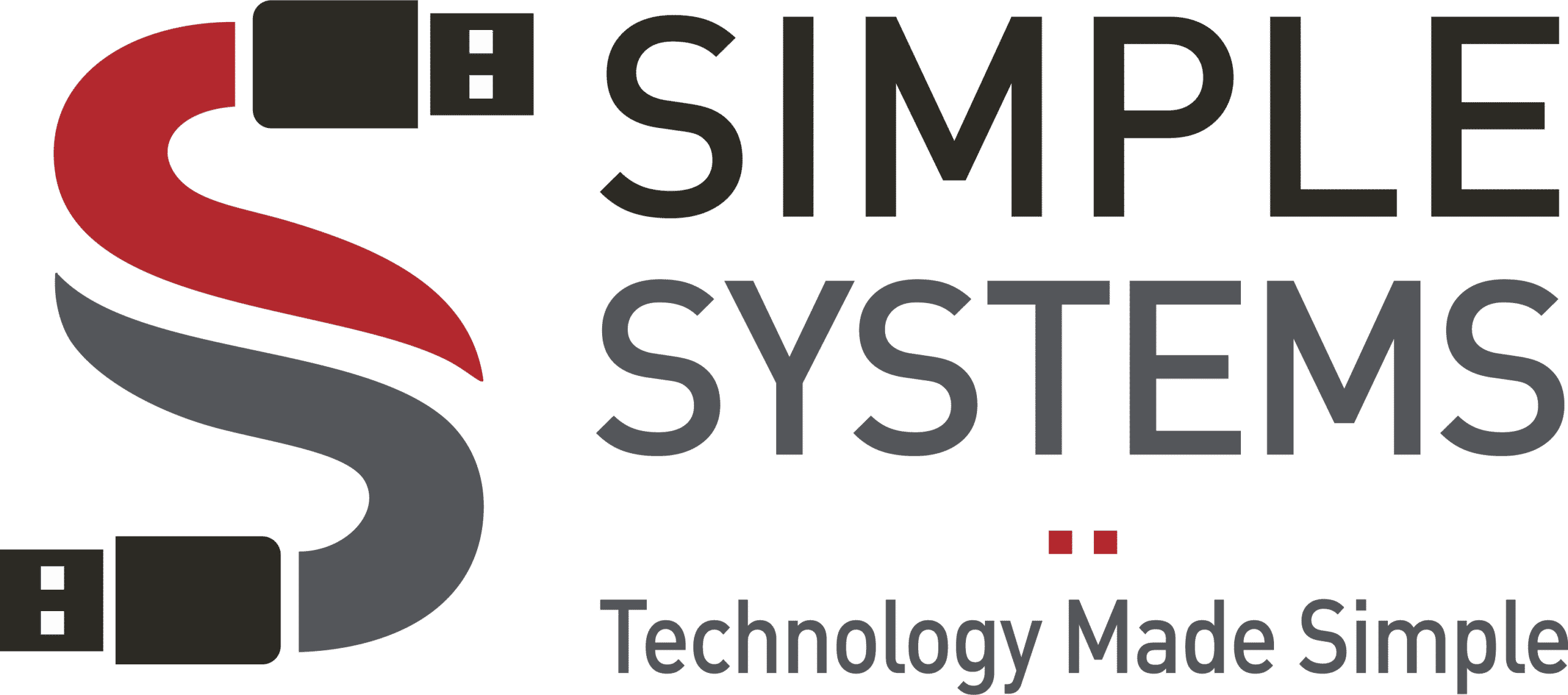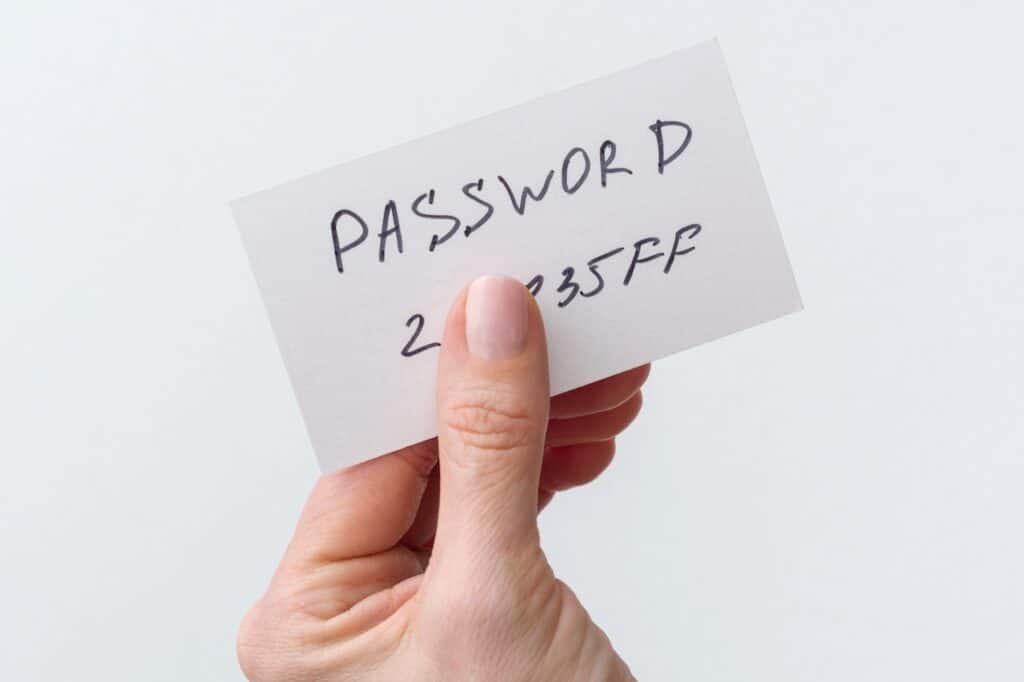Cybercriminals can hack a weak password in a matter of minutes so how can you make sure yours isn’t the next? Without proper upkeep, you’re in the danger zone of lost data and identity theft—a cybersecurity nightmare.
According to a survey conducted by the Ponemon Institute, 55% of IT specialists and individuals would prefer protecting their accounts by using a different method other than passwords. In other words, people are tired of passwords. If you agree, the answer to your password woes is a passkey.
Employees Have Poor Password Hygiene
With 52% of people reusing the same password for their accounts, the vulnerabilities are high. Furthermore, data shows that a greater percentage of small businesses and employers have poor password hygiene; only 37% of individuals use unique passwords for each account.
Poor password hygiene is a reason why companies are beginning to favor passkeys over traditional passwords. Without it, businesses find themselves vulnerable to cyber threats; 30% of users have experienced a data breach due to weak passwords—a risk that can be avoided by implementing passkeys.
Password vs Passkeys: What’s the Difference?
Most of the population is familiar with traditional passwords: a combination of characters used to authenticate and gain access to accounts. However, passwords are vulnerable to weak security measures like the use of simple words or easily guessable numbers.
Passkeys are an encrypted key linked to a physical device in your possession. This can be a phone/tablet, USB key, or computer. A passkey works by connecting your access to a site with your device and your biometric information.
How Passkeys Are More Secure
Passkeys cannot be forgotten because they don’t require a user to remember a series of characters. Plus, they cannot be guessed or phished from a user. Passkeys protect information from multiple bad actors and support a clean desk security policy by eliminating the need for password lists or the infamous sticky note stuck onto a monitor.
Furthermore, if a device is stolen or lost, it will not function without the user’s biometric information. The passkey connected to a lost device is also easily reset or disabled by an IT team, which helps protect the user’s data and privacy from malicious intent.
Do I Need Passkeys if I Have a Password Manager?
Passkeys, while secure, will likely take several years before they become widely available for access in all the places we need them.
However, we haven’t seen the end of password managers. A password manager, like Keeper, can help you create and store complex passwords, MFA tokens, and monitor for security breaches that could put your passwords at risk.
Some password managers will eventually utilize passkeys in their systems that could help you create and store passkeys for additional security. While passkeys are becoming more widespread, utilizing a password manager remains the best approach to maintain the security of your accounts until passkeys are universally adopted.
Experience Password Protection Like Never Before with Simple Systems
Need extra help with your security? Partnering with a trusted IT partner like Simple Systems can be a great way to boost the security of your business. We offer services such as network monitoring, backup solutions, and cloud migration—all designed to keep your data safe from cyber threats. Enlist our help for the highest level of security.
Don’t wait to keep your data secure. Contact us today to get the security you deserve.