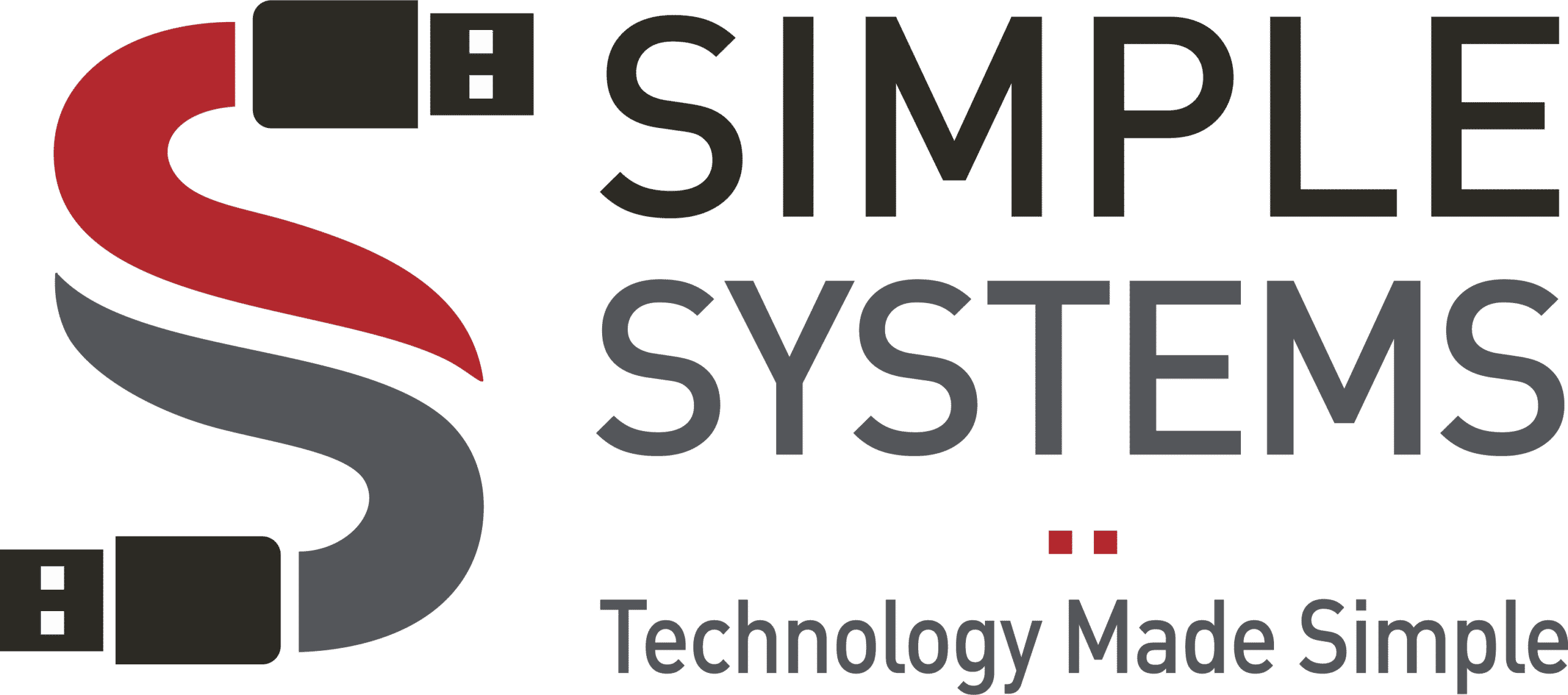Imagine you’re in the middle of an important project and suddenly your computer starts to slow down dramatically. You check all the programs running, but nothing seems out of the ordinary. Then, without warning, a window appears on the screen with a message telling you that your files have been encrypted and will be deleted unless you pay a ransom.
This is a nightmare scenario, but unfortunately, it happens all too often. In today’s digital age, hackers have become increasingly sophisticated in their ability to find and exploit security weaknesses in computer systems. No matter how careful you are with your online activities, there’s always the possibility of being hacked.
But how can you tell if your computer support has already been compromised? Fortunately, there are signs you can look for before you find yourself with a hacked computer.
1. Suspicious Emails Being Opened
3.4 billion spam emails are sent every day which is a great risk to the safety of your computer. When you receive a suspicious email, the best course of action is to not open it. If an email appears to be from someone you know but contains strange language or a link that doesn’t seem right, it’s highly likely to be part of a phishing scam.
If you’ve opened an email like this, you may have been hacked. A hacked computer may also show signs of unusual activity such as strange pop-up windows or unopened emails suddenly showing up in your inbox.
2. Check for Unusual Activity
With a hacked computer, it’s important to try and detect the breach right away. Pay attention to any changes in your computer’s performance or any unusual activity that doesn’t seem to fit with what you normally do on the device. Here are some signs to look out for:
- Your internet traffic is showing strange spikes or drops.
- New programs have been installed without your permission.
- The speed of your computer has slowed down significantly.
3. Monitor Your Internet Traffic
If you suspect that someone is trying to access your files or your internet activity, it’s best to keep a close eye on the traffic going to and from your computer. You can use tools such as network monitoring software and firewalls that will alert you if suspicious activity is detected. These tools can help you be one step ahead of any potential hackers.
4. Use Anti-Malware Software
Installing up-to-date anti-malware software is one of the best ways to avoid a hacked computer. This type of software will scan for any malicious programs that may be running in the background and help remove them so you can get back to normal day-to-day operations.
5. Consider a Professional Evaluation
If you’re not sure if your computer has been hacked, it’s a good idea to consider getting a professional evaluation. A qualified IT specialist will be able to thoroughly check your system for any signs of suspicious activity and help you secure it so that hackers won’t be able to access it again in the future—a hacked computer is easy to compromise again.
Creating a strong security environment is essential in preventing hackers from accessing your computer. This includes using a strong password, avoiding sharing personal information online, and regularly running security scans. Working with an IT professional can also help you create a strategy to ensure your system is as secure as possible.
Keep Your Computer Safe from Cybercriminals with Simple Systems
At Simple Systems, we offer comprehensive security solutions to help keep your data safe from malicious attacks and avoid a hacked computer. We provide IT consulting services to detect potential threats and develop a plan to secure your network. Our experienced team is here to help you safeguard your system against cybercriminals lurking around every corner.
Contact us today to keep your computer safe from cyber threats.