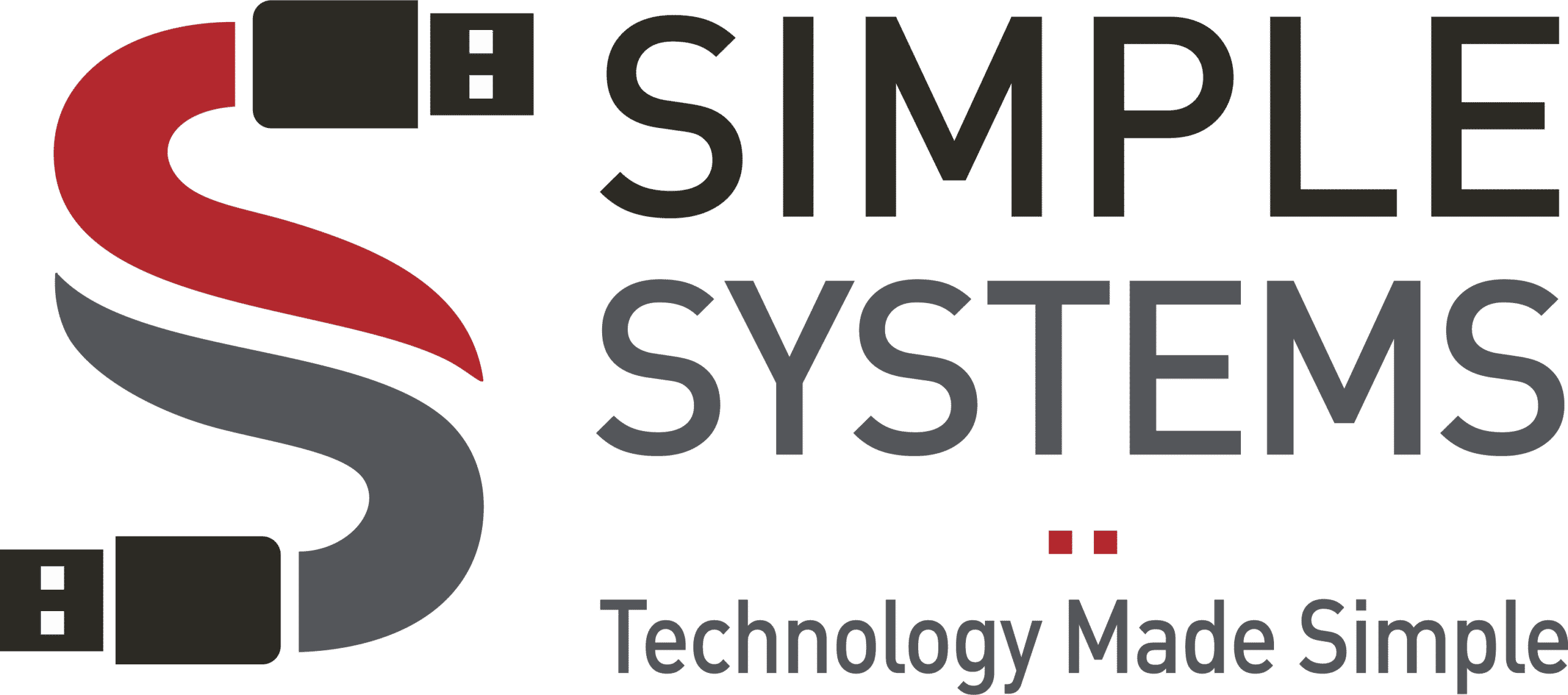With over 59% of employees working from home, the pandemic shifted traditional work arrangements and made remote work the new norm. As remote work continues to grow and become more common practice, organizations of all sizes must find solutions to ensure their employees can collaborate effectively and productively while also keeping the organization’s data secure.
Microsoft 365 provides a comprehensive solution that not only helps boost productivity but also offers built-in security features for remote workers. In this article, learn four ways Microsoft 365 can help improve productivity and collaboration while keeping remote workers secure.
1. Cloud Storage Can Be Accessed from Anywhere at Anytime
Microsoft 365 offers a cloud storage solution that makes it easy for remote workers to access and share information from anywhere. Cloud storage also helps keep important files organized and simplifies the sharing process.
And the cloud ensures that all shared documents are safe and secure by providing visibility into who has access to the files, as well as other security features such as encryption and data loss prevention.
2. Task Management Apps Help Keep Employees Ahead of the Game
Microsoft 365 provides task management apps like Microsoft To Do and Microsoft Planner, which helps remote workers prioritize tasks, set deadlines, assign tasks to team members, and track progress.
Task management apps expedite efficiency as it enables remote teams to stay organized, manage their tasks effectively, collaborate with colleagues, and stay on top of their work. It gives employees the ability to focus on the tasks that are important and prioritize their workload more effectively.
3. Video Conferencing Apps Keep Teams Connected
Microsoft 365 includes video conferencing apps like Microsoft Teams and Skype for Business, which help remote teams stay connected. These tools make it easy to host virtual meetings, brainstorm ideas, and collaborate in real time.
Video conferencing is great for employees who need to communicate with colleagues in different locations or who want to stay in touch while they are working remotely. And although remote work can make it more difficult to stay connected, video conferencing apps help bridge the distance between teams to build their relationships.
4. Instant Messaging Enhances Collaboration
Instant messaging elicits responses much faster than email. Microsoft 365 includes direct messaging capabilities worked into its platform, making it easier for remote teams to quickly communicate without having to wait for an email response or without having to switch between apps or struggle with time zone differences.
Microsoft Teams’ collaboration hub, offers an array of features designed to improve effective collaboration on projects. Through Microsoft Teams, employees can easily create virtual workspaces, share documents and information, and communicate with colleagues instantly.
Improve Remote Work Productivity and Collaboration with Simple Systems
Microsoft 365 includes several solutions that can help organizations streamline their processes and boost productivity. At Simple Systems, we are a Microsoft 365 service provider that can help organizations get the most out of Microsoft 365 to improve their remote work productivity and collaboration.
We offer Microsoft 365 implementation, migration services, training, support, and more. Contact a representative today to learn how you can keep your remote workers connected and productive.