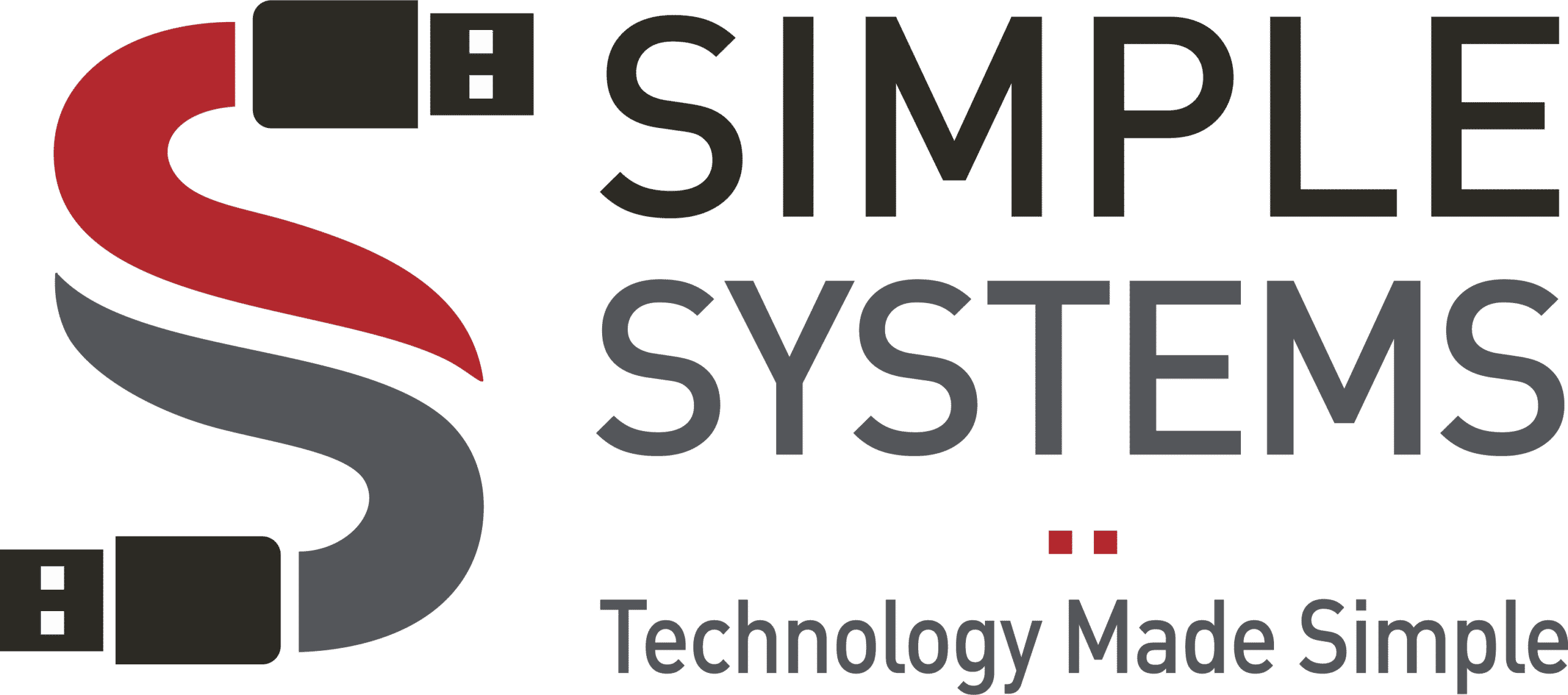By now, you’re probably tired of hearing about the importance of a strong and secure password. But imagine sensitive business information was held ransom by a group of cybercriminals—all because you ignored the advice of password security tips.
Scary to think about, right? And since poor passwords are the reason behind 81% of data breaches, it’s time to take password security seriously.
5 Password Mistakes That Put Your Accounts at Risk
There are certain mistakes that people commonly make without even realizing the consequences. Here are five of the most common mistakes to recognize so you can utilize password security tips and keep your accounts safe.
1. Using Weak Passwords
Okay, you get it—your password should be strong. But what exactly does that mean?
A weak password is a password that’s easy to guess or crack and contains at least one of the following characteristics:
- Short Length: The shorter your password is, the easier it is to crack. Aim for a minimum of 12 characters.
- Predictable Patterns: Using sequential numbers or commonly used words like “password”, “123456”, or even “1q2w3e4r” makes your password incredibly easy to guess.
- Personal Information: Avoid using any personal information. This includes your name, birth date, graduation date, anniversary date, family member’s name, or any public information on your social media profiles.
- Repeating Characters: Using a string of repeating characters (e.g. “aaaaaa” or “123123”) is another common mistake that makes your password vulnerable to attacks. These are the first combinations that hackers will try.
- Dictionary Words: Hackers can use specialized software to automatically generate and test all the words in a dictionary until they find your password.
If your password falls under one of these categories, it can easily be obtained through social engineering tactics or brute force attacks. Use common password security tips to create a strong and unique password.
2. Reusing Passwords Across Multiple Accounts
It’s tempting to use the same password for all your accounts, especially if it’s a strong one. But this is a huge mistake that can cost you and your company. If just one of those accounts is compromised, hackers gain access to all other accounts that use the same password. The disastrous consequences are known as the “domino effect”, and you should avoid it at all costs.
3. Not Changing Passwords Regularly
Yes, changing your password is very annoying—but it’s necessary. If you haven’t changed your password in a long time, someone has likely accessed your accounts without your knowledge.
Our password security tip is to change your password every 30-90 days. This will ensure that any unauthorized access is limited and short-lived.
4. Sharing Passwords
Whether it’s to give a coworker access to a shared account or letting your friend log in to your streaming service, sharing passwords is a huge security risk. You never know who the other person may share the password with, and they could unknowingly compromise your account information. Keep your passwords to yourself!
5. Ignoring Two-Factor Authentication (2FA)
Two-factor authentication adds an extra layer of security to your accounts by requiring a second form of identification, such as a code sent to your phone or email. 2FA greatly reduces the chances of unauthorized access—it adds a whole extra step for hackers to bypass.
- Significantly harder for hackers to break into your account
- Not a “set it and forget it” security measure—requires active verification of your identity
- Can be used for most accounts, including social media and financial accounts
Take advantage of 2FA whenever possible, especially for important accounts like email, banking, and work-related accounts. It may seem like a hassle, but it’s a small price to pay for the added protection.
Our Password Security Tips
While we’ve gone over some common password mistakes, here are additional password security tips to help you create strong and secure passwords:
- Use a combination of uppercase and lowercase letters, numbers, and special characters (don’t pick and choose—use all of the above).
- Use a password manager to generate and store unique passwords for each account.
- Enable multi-factor authentication whenever possible.
- Never save your password in a browser or on a public computer
- Avoid using simple substitutions, like replacing “i” with “1” or “e” with “3”.
- Never use the same password for any two accounts.
- Regularly update your passwords.
- Educate your employees about password security tips and best practices.
Upgrade Your Business Security Further With Simple System
At Simple Systems, we take data security seriously. We understand the risks that weak passwords pose to your business—that’s why our cybersecurity services provide ongoing protection for your company’s sensitive information, ensuring that you can rest easy knowing your data is safe from cyber threats. Contact us today for more information.